How to Set Up IPTV on Formuler
Home / IPTV Setup Guides

Formuler IPTV Setup
Looking to enjoy IPTV on your Formuler device? This Formuler IPTV Setup guide shows you how to install and configure IPTV using the built-in MyTVOnline or MyTVOnline 2 app. Whether you’re using the Z7+, Z8, Z10, or a newer model, follow these simple steps to get started with your IPTV subscription.

What You’ll Need
- Formuler Z Series device (Z7+, Z8, Z10, etc.)
- Active IPTV subscription with a portal URL
- MAC address starting with 00:1A:79 (registered with your provider)
- Internet connection: Stable Wi-Fi or Ethernet connection
How to Set Up IPTV on Formuler Devices (MYTVOnline 3 & 2)
You can easily set up your Formuler device—such as Z7+, Z8, Z10, or newer models—using either the MYTVOnline 3 or MYTVOnline 2 app. Just follow the steps below for a quick and reliable configuration of your IPTV subscription.
✅ Setting Up IPTV on Formuler via MyTV Online 3
Follow the guide below to get started quickly with either a Portal (MAC-based) setup or an M3U Playlist setup.
🔹Method 1: Setup with Portal (MAC-Based – Recommended)
Step 1: Launch the MYTVOnline 3 app from the home screen.
Step 2: Navigate to Content Manager > Content Sources > + Add
Step 3: Choose “Add Portal” (recommended method). This will register your device as a MAC-based box—similar to MAG devices.
🔍 You’ll see your Box ID (MAC address) on this screen. Click the eye icon to reveal the full MAC address, or check the label underneath your box (usually marked “MAC” or “MAC Address”).
👉 After purchasing your subscription, you need to send this MAC ID to us, and we will add the MAC in the system and we give you the Portal URL.
Step 4:
Enter “IPTVNORDICPRO” as the Portal Name
Paste the Portal URL we sent you into the URL field.
Note: make sure that you have sent the MAC ID to us so we will add the MAC in the system and give you the Portal URL to enter.
Click CONNECT
🎉 That’s it! You’re all set to enjoy seamless IPTV streaming on MYTVOnline 3 using portal URL option.
🔹 Method 2: Setup with M3U Playlist URL
If you want to setup your formuler Z11 box with M3U system, after click on “+Add” choose “Add m3u Playlist”.
Enter the M3U url which you receive from your IPTV provider in “Playlist URL” . if you enter M3U with options not need to add VOD URL and EPG URL, leave them blank. EPG and Movies will load automatically.
In the last step click and Connect and Enjoy!
✅ Setting Up IPTV on Formuler via MYTVOnline 2:
The Formuler Z8 box is one of the best devices for IPTV streaming thanks to its built-in MYTVOnline 2 app. Follow the guide below to get started quickly with either a Portal (MAC-based) setup or an M3U Playlist setup.
🔹 Method 1: Setup with Portal (MAC-Based – Recommended)
Step 1:
Open the MYTVOnline 2 app from your Formuler Z8’s home screen.
If it’s not installed, you can download it from the Google Play Store.
Step 2:
At the top-right corner of the app, you’ll see your MAC address (e.g., 00:1A:79:XX:XX:XX).
📝 Important: Share this MAC address with us to activate your subscription.
Choose “Add Portal” to continue.
Step 3:
Enter a Portal Nickname (e.g.,
IPTVNORDICPRO)Enter the Portal URL provided that we sent you.
Click CONNECT
Step 4:
✅ Success! Your box will now begin loading your IPTV subscription channels.
This may take a few moments depending on your internet speed.
🔹 Method 2: Setup with M3U Playlist URL
Step 1:
In the MYTVOnline 2 app, choose “Add Playlist” from the main screen.
Step 2:
Enter a Playlist Nickname (e.g.,
MYIPTV)Enter the M3U Playlist URL that we sent you
Note: If your M3U URL includes VOD and EPG options, you don’t need to add them separately.
Step 3:
✅ Once the playlist is loaded, your channels and content will appear automatically.
Again, allow a few moments for everything to load properly.
🎉 That’s it! Your Formuler Z8 is now ready to stream Live TV, Movies, and more using MYTVOnline 2.

Why Choose Formuler for IPTV?
The Formuler Z8 and other Formuler boxes are among the best IPTV devices available today. They offer a seamless streaming experience thanks to their powerful hardware and exclusive IPTV app, MYTVOnline 2.
Here’s why Formuler is a top choice:
✔️ Optimized for IPTV use with smooth performance
✔️ Built-in support for MAC-based portals (like MAG devices)
✔️ Easy integration with M3U playlists and EPG
✔️ Premium user interface with fast zapping and catch-up support
✔️ Regular software updates and community support
Whether you’re using a portal-based setup or M3U playlists, Formuler offers versatility, speed, and simplicity.
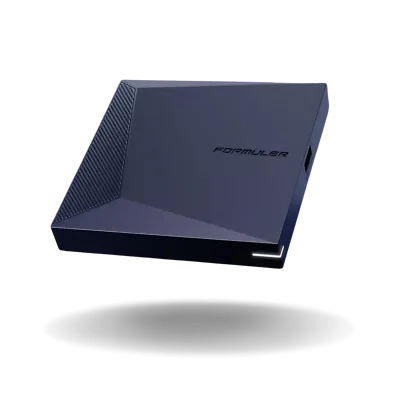
Tips & Troubleshooting
- Buffering? Switch to a 5GHz Wi-Fi connection or use an Ethernet cable.
- App not loading? Reboot the device and recheck portal URL format.
- Authentication issues? Double-check your MAC address is registered and your subscription is active.
- Black screen? Clear app cache in settings or re-add the portal.
💡 Not subscribed yet? Choose a plan and start streaming on Formuler now!
Watch on any device
If you want to watch on another device?
Click here to set up IPTV on another device.
Frequently Asked Questions About Setting up IPTV on Formuler:
What is the MAC address for Formuler IPTV?
Can I use M3U playlists on Formuler devices?
What’s the difference between MyTVOnline and MyTVOnline 2?

Need help? Contact our support team.
We’re here to ensure you have the best IPTV experience possible. Whether you need help with our services, technical support, or just want to share your feedback, our dedicated support team is always ready to assist you.








