How to Set Up IPTV on BuzzTV Box:
Home / IPTV Setup Guides
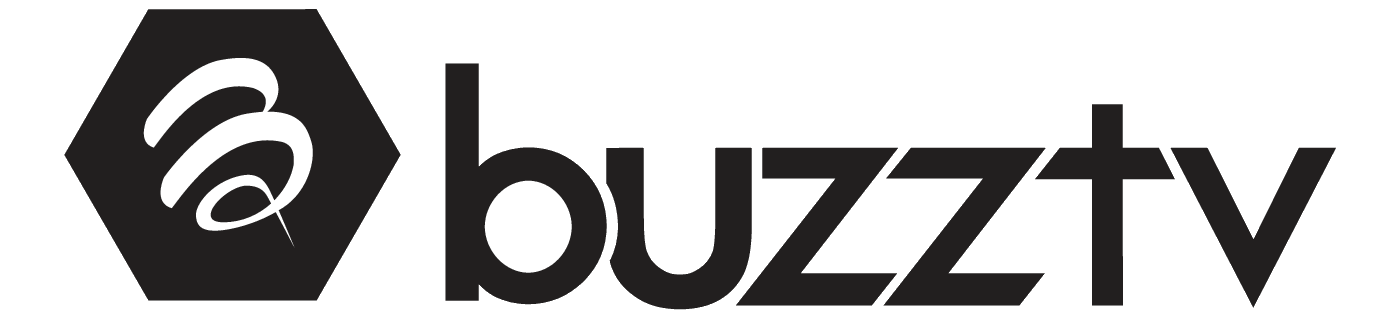
BuzzTV Box IPTV Setup
BuzzTV is a top-tier IPTV box built for performance and ease of use. With its powerful hardware and dedicated BuzzTV app, it offers smooth navigation, fast channel switching, and high-quality streaming for live TV, VOD, and catch-up services. Whether you’re using a MAC-based portal or an M3U playlist, BuzzTV makes IPTV setup easy and efficient.
Setting Up IPTV on Your BuzzTV Box:
To start using the IPTVNORDICPRO service on your BuzzTV box, follow the steps below for an easy setup:
Setting Up Your BuzzTV Box with Portal URL (Highly Recommended)
On Some BuzzTV Models
Step 1: Go to the Live TV section.
Step 2: Select “Server Line” or “MAC Server”.
Step 3: Click on “Add Server” or “Add MAC Server”.
Step 4:
Enter “IPTVNORDICPRO” as the Portal Name in the first box.
Enter the Portal URL provided after your subscription in the second box.
Click on “CONNECT”.
Important:
After payment, submit the form with your device’s MAC address (found on the bottom of your box—look for a label marked “MAC” or “MAC Address”). This step is crucial to activate your IPTVNORDICPRO subscription.
✅ Congratulations! Your BuzzTV box is now set up for seamless streaming.
On Other BuzzTV Models
Step 1: In the main menu, click on “Settings”.
Step 2: Click on “Servers” and proceed to the next step.
Step 3:
Enter “IPTVNORDICPRO” as the Server Name in the first box.
Enter the Portal URL (server URL) provided after your subscription in the second box.
Click on “CONNECT”.
Important:
After payment, submit the form with your device’s MAC address (found on the bottom of your box—look for a label marked “MAC” or “MAC Address”). This step is crucial to activate your IPTVNORDICPRO subscription.
✅ Congratulations! Your BuzzTV box is now set up for seamless streaming.

Why Choose BuzzTV for IPTV?
BuzzTV is one of the most popular IPTV set-top boxes on the market. Known for its user-friendly interface, strong hardware, and dedicated IPTV software, it delivers a smooth, reliable, and modern streaming experience.
Here’s why BuzzTV is a top pick for IPTV users:
Comes pre-loaded with the BuzzTV app, designed for IPTV
Supports both MAC-based Portal setup and M3U Playlists
Fast zapping, powerful EPG support, and scheduled recordings
OTA firmware updates and cloud sync options
Ideal for Live TV, VOD, and Catch-up content
Whether you’re a beginner or an experienced streamer, BuzzTV makes IPTV setup easy and efficient.

Tips & Troubleshooting
“Error loading portal”: Double-check the Portal URL for typos
“Invalid MAC”: Make sure you’ve submitted the correct MAC (starts with
00:1A:79) to your IPTV providerApp stuck or frozen: Reboot the box and try again
No signal or black screen: Ensure your internet connection is active and stable
Slow loading or buffering: Try using a wired Ethernet connection instead of Wi-Fi
Playlist won’t load: Confirm that your M3U URL is active and not expired
Still having issues? Contact us for further assistance.
Watch on any device
If you want to watch on another device?
Click here to set up IPTV on another device.
Frequently Asked Questions About Setting up IPTV on BuzzTV Box::
What is the best setup method for BuzzTV?
Where can I find my BuzzTV MAC address?
Does BuzzTV support EPG and Catch-Up?
What BuzzTV models are supported?

Need help? Contact our support team.
We’re here to ensure you have the best IPTV experience possible. Whether you need help with our services, technical support, or just want to share your feedback, our dedicated support team is always ready to assist you.








